Contents:
Introduction
News blog
What is Servoy?
Getting Started
Comparison Servoy/VFP
Performance
How-To's
Code Reference
VFP2Servoy Toolkit
Contact / feedback
|
How to create a new PostgreSQL Database/connection
As you may now know the default database that is installed with Servoy is the open source PostgreSQL, a very robust and fast database, comparable with mySQL.
If you are not yet familiar with database connections in Servoy then first read the following section: Inspecting the sample data connections
The Solution Explorer has a node called Database Servers. Now you might think that this node only contains the database server connections but that is not true.
In this node you will create an entry for each database, so if you want to setup multiple PostgreSQL databases you will also create multiple Database Server entries.
Note: if you want to know more about PostgreSQL visit their website. If you are used to using administrative database tools like
Microsoft SQL Servers Enterprise Manager then you may want to download the pgAdmin Tool or preferrably Navicat Premium which you can use for several databases.
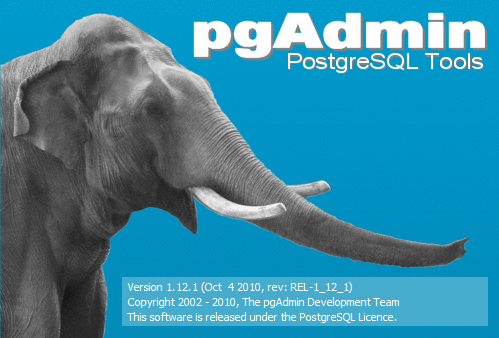
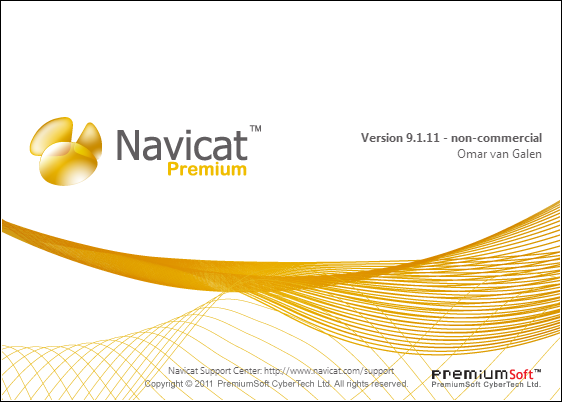
Now let's get started. As always there are several ways to get the job done. Let's use the easiest:
- Right-click the example_data database server
The following popup appears:
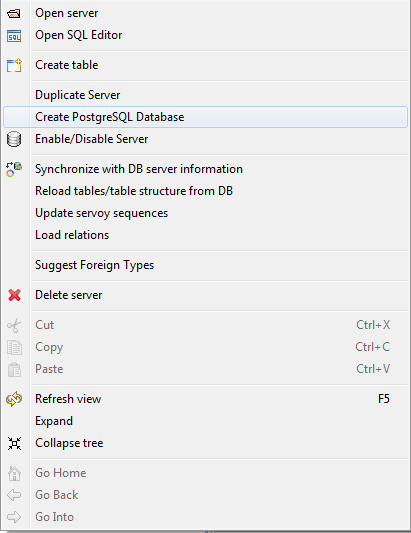
- Select the Create PostgreSQL Database option
The following dialog appears:
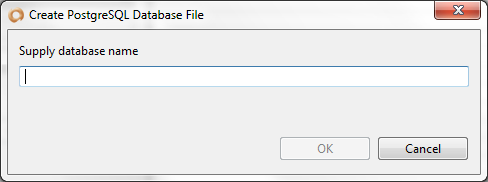
- Enter the name of the database to create i.e.: test
The database will be created and a Database Server entry called test will also be added.
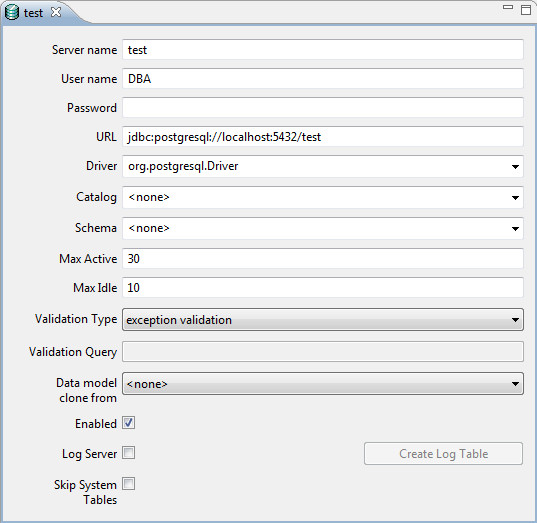
Next you will want to add tables to the database
|
External resources:
 vfp plugin vfp plugin
 ServoyWorld 2012 pics ServoyWorld 2012 pics
 Official Servoy website Official Servoy website
 Ken Levy on Servoy Ken Levy on Servoy
 Servoy info Servoy info
 Servoy Forum Servoy Forum
 Servoy Documentation Servoy Documentation
|