Contents:
Introduction
News blog
What is Servoy?
Getting Started
Comparison Servoy/VFP
Performance
How-To's
Code Reference
VFP2Servoy Toolkit
Contact / feedback
|
How to run a form
Running a form in Visual FoxPro is very straightforward. You can just run it standalone
from the form designer or from the commandwindow. In Servoy this requires some extra attention.
In Servoy you can't run a form without the rest of the application. From a development
point of view this sounds like a big inconvenience. However it's not as bad as it sounds.
The reason for this is that you don't have to restart your application for each change.
As a matter of fact you can even make changes to your form using the form designer while it's running!!
That's something we can only do in code.
Visual Foxpro:
Using code:
DO FORM Form1
Using the IDE:
- Open the form in the form designer (modi form Form1)
- Press the button
 on the toolbar or press Ctrl+E on the toolbar or press Ctrl+E
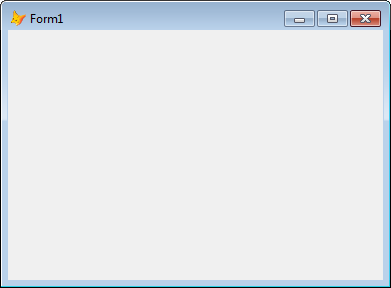
Running Form1 in VFP
Servoy:
Using code:
application.showForm(forms.Form1);
Smart Client:
- Start your application by pressing the SmartClient button
 button on the toolbar or press Alt+Shift+A button on the toolbar or press Alt+Shift+A
- If your application has multiple forms and it is not currently the active form then select Window from the menu and click on Form1
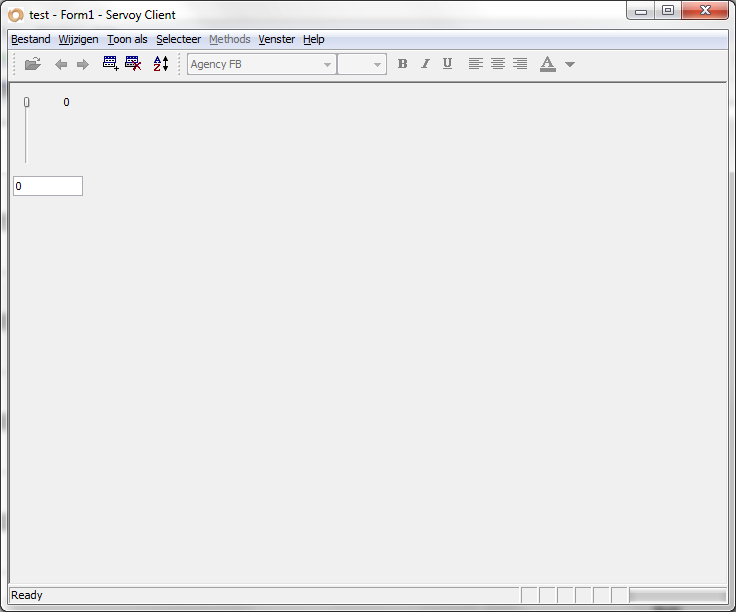
Running Form1 as a SmartClient
Web Client:
- Start your application by pressing the WebClient button
 button on the toolbar or press Alt+Shift+B button on the toolbar or press Alt+Shift+B
- If your application has multiple forms and it is not currently the active form then right-click the form in the Solution Explorer and select Open form in client
Of course you could also change the application property that sets the startup form but we'll tell you all about that later.
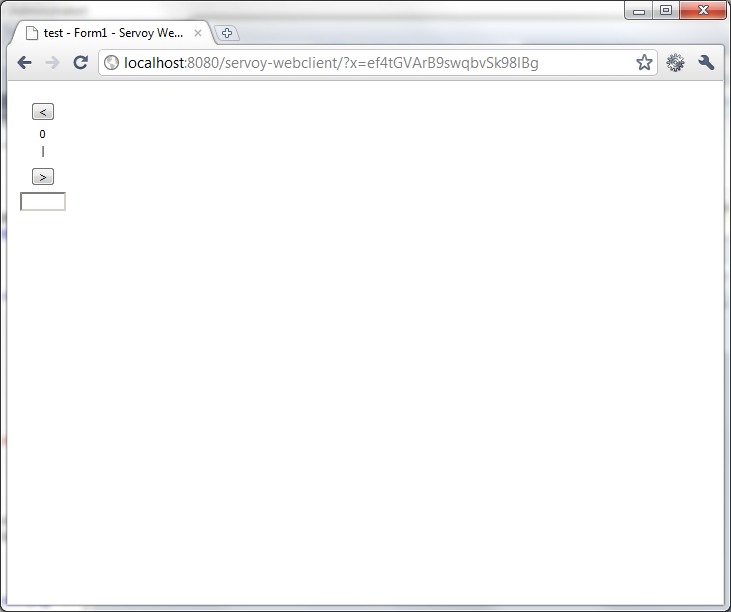
Running Form1 as a WebClient
Conclusion
Running an empty form is very easy in both VFP and Servoy. We start seeing some differences though:
- Servoy runs an application, not just a form.
- You can run the form as a SmartClient (we would call this a WinApp but it runs on other platforms too!!) or a WebClient (WebApp).
- The SmartClient has a menu and the WebClient does not.
- Both the SmartClient form and the WebClient form have a slider control on it for navigating (you can turn it off by setting the Form's navigator property to IGNORE).
- In VFP a form is not initialized until it is called for the first time, in Servoy all forms are initialized at startup.
|
External resources:
 vfp plugin vfp plugin
 ServoyWorld 2012 pics ServoyWorld 2012 pics
 Official Servoy website Official Servoy website
 Ken Levy on Servoy Ken Levy on Servoy
 Servoy info Servoy info
 Servoy Forum Servoy Forum
 Servoy Documentation Servoy Documentation
|